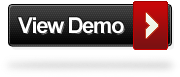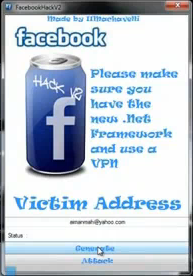Hi friends after posting my last Post How to increase your blog visitor or get maximum traffic today i am writing a new article that how to optimize your blog with 30+ search engines at single click.After publishing a blog people often check in google or yahoo or Bing serach engine that his website is optimized or not.they just write his website name in search engine but no result will found because of optimization means you havenot submit your website or blog to any search engine.
If you don't about websubmitting site you just submit your website or blog manaully and it takes lots of time.In this i am giving you website names where you have to just submit your site and that website will autosubmit your blog to all search engine. We found several websites that really works very user friendly and very very useful to us. Just Register your site Here for Optimizations.(I have write most wanted sites only)
1.http://www.quickregister.net/
2.http://www.submitexpress.com/free-submission.html
3.http://www.submit-away.com/top-search-engines.htm
4.http://freewebsubmission.com/ (Personally recommended)
5.http://www.bestyellow.com/addurl.html
6.http://www.addme.com/
7.http://selfpromotion.com/
8.http://www.dmoz.org/add.html
After Complition of this work Check your email regularly upto one week for verification.After verify Just write your website name in to any search engine,your website or blog got optimized with all search engines.
If you like my post than just say thanks to me !!!