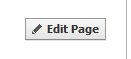Why You must add This?
 Digg And plus One are Social bookmarking sites. So with Digg, you can become top of the search engine results for the keywords That you can't get with your blog. because Digg has a top PR.when many people suggest your blog by digging, It will be on top.
Digg And plus One are Social bookmarking sites. So with Digg, you can become top of the search engine results for the keywords That you can't get with your blog. because Digg has a top PR.when many people suggest your blog by digging, It will be on top. Plus one is another Important thing to suggest your blog to others, specially It's a Google program. That's why this become so important.when you get more +1s it means your page that contains them will be suggest to others by Google.
When talking about Facebook Share button. I think i don't have to describe about it. It's so important to get more visitors (Traffic) Twitter is same.
Why its floating ?
It's floating because readers will get it easily. If you have added buttons to the top of the page, readers won't click them because they haven't read the article yet.Also if it's in bottom your readers will in a hurry to check your post out or to get rid of the blog (If it's boring).How to add This
First copy the following code.
<style>
#floatdiv {
position:fixed;
bottom:15%;
margin-left:-70px;
z-index:10;
float:left;
padding-bottom:2px;
}
#mbtsidebar {
background:#fff;
border-top:1px solid #ddd;
border-left:1px solid #ddd;
border-bottom:1px solid #ddd;
border-radius:5px;
-moz-border-radius:5px;
-webkit-border-radius:5px;
padding-left:5px;
width:60px;
margin:0 0 0 5px;
}
.fb_share_count_top {width:52px !important;}
.fb_share_count_top, .fb_share_count_inner {-moz-border-radius:3px;-webkit-border-radius:3px;}
.FBConnectButton_Small, .FBConnectButton_RTL_Small {width:52px !important; -moz-border-radius:3px;/*bs-fsmsb*/-webkit-border-radius:3px;}
.FBConnectButton_Small .FBConnectButton_Text {padding:2px 2px 3px !important;-moz-border-radius:3px;-webkit-border-radius:3px;font-size:8px;}
</style>
<div id="floatdiv">
<div id="mbtsidebar">
<table cellpadding="1px" cellspacing="0">
<tr>
<td style="padding:5px 0px 0px 0;">
<a href="http://twitter.com/share" class="twitter-share-button" data-count="vertical" data-via="CCrazyStream">Tweet</a><script type="text/javascript" src="http://platform.twitter.com/widgets.js"></script>
</td>
</tr>
<tr>
<td style="padding:5px 0 2px 0;">
<a name="fb_share" type="box_count" href="http://www.facebook.com/sharer.php">Share</a><script src="http://static.ak.fbcdn.net/connect.php/js/FB.Share" type="text/javascript"></script>
</td>
</tr>
<tr>
<td style=" padding:5px 0px 0px 0px;">
<g:plusone size="Tall" expr:href="data:post.url">
</g:plusone></td>
</tr>
<tr>
<td style=" padding:5px 0px 2px 0px;">
<script src="http://www.stumbleupon.com/hostedbadge.php?s=5"></script>
</td>
</tr>
<tr>
<td style=" padding:5px 0px 2px 0px;">
<script type="text/javascript">
(function() {
var s = document.createElement('SCRIPT'), s1 = document.getElementsByTagName('SCRIPT')[0];
s.type = 'text/javascript';
s.async = true;
s.src = 'http://widgets.digg.com/buttons.js';
s1.parentNode.insertBefore(s, s1);
})();
</script>
<a class="DiggThisButton DiggMedium"></a>
</td>
</tr>
<tr>
<td>
<p style=" line-height:0px; font-size:10px; font-weight:bold; text-align:center;"><a style="color:#D3D3D3;" href="http://www.blogtrickstream.com/2011/09/floating-digg-twitter-plus-one-and.html">Get This</a></p>
</td>
</tr>
</table>
</div>
</div>
#floatdiv {
position:fixed;
bottom:15%;
margin-left:-70px;
z-index:10;
float:left;
padding-bottom:2px;
}
#mbtsidebar {
background:#fff;
border-top:1px solid #ddd;
border-left:1px solid #ddd;
border-bottom:1px solid #ddd;
border-radius:5px;
-moz-border-radius:5px;
-webkit-border-radius:5px;
padding-left:5px;
width:60px;
margin:0 0 0 5px;
}
.fb_share_count_top {width:52px !important;}
.fb_share_count_top, .fb_share_count_inner {-moz-border-radius:3px;-webkit-border-radius:3px;}
.FBConnectButton_Small, .FBConnectButton_RTL_Small {width:52px !important; -moz-border-radius:3px;/*bs-fsmsb*/-webkit-border-radius:3px;}
.FBConnectButton_Small .FBConnectButton_Text {padding:2px 2px 3px !important;-moz-border-radius:3px;-webkit-border-radius:3px;font-size:8px;}
</style>
<div id="floatdiv">
<div id="mbtsidebar">
<table cellpadding="1px" cellspacing="0">
<tr>
<td style="padding:5px 0px 0px 0;">
<a href="http://twitter.com/share" class="twitter-share-button" data-count="vertical" data-via="CCrazyStream">Tweet</a><script type="text/javascript" src="http://platform.twitter.com/widgets.js"></script>
</td>
</tr>
<tr>
<td style="padding:5px 0 2px 0;">
<a name="fb_share" type="box_count" href="http://www.facebook.com/sharer.php">Share</a><script src="http://static.ak.fbcdn.net/connect.php/js/FB.Share" type="text/javascript"></script>
</td>
</tr>
<tr>
<td style=" padding:5px 0px 0px 0px;">
<g:plusone size="Tall" expr:href="data:post.url">
</g:plusone></td>
</tr>
<tr>
<td style=" padding:5px 0px 2px 0px;">
<script src="http://www.stumbleupon.com/hostedbadge.php?s=5"></script>
</td>
</tr>
<tr>
<td style=" padding:5px 0px 2px 0px;">
<script type="text/javascript">
(function() {
var s = document.createElement('SCRIPT'), s1 = document.getElementsByTagName('SCRIPT')[0];
s.type = 'text/javascript';
s.async = true;
s.src = 'http://widgets.digg.com/buttons.js';
s1.parentNode.insertBefore(s, s1);
})();
</script>
<a class="DiggThisButton DiggMedium"></a>
</td>
</tr>
<tr>
<td>
<p style=" line-height:0px; font-size:10px; font-weight:bold; text-align:center;"><a style="color:#D3D3D3;" href="http://www.blogtrickstream.com/2011/09/floating-digg-twitter-plus-one-and.html">Get This</a></p>
</td>
</tr>
</table>
</div>
</div>
Then place the code as a "HTML/Java Script" Widget in your blog.
Note: If you haven't used +1 button before, you have to put this code just above the </head> tag.
<script src='http://apis.google.com/js/plusone.js' type='text/javascript'> {lang: 'en-US'} </script>
Now you are done.How to edit this.
Sometimes. The widget will be miss placed. It depend on your blog width. So you can move it Horizontally by changing the value of "70px"Change this colors to match with your blog.
1. Background » ":#fff"
2.Border» "#ddd"
Also change "CCrazyStream" to your twitter username.
You can make this widget only appear in posts. by simple making this change.
First, go to. Template » Edit HTML
and search for your widget ID or Title, then you will find something like this
<b:widget id=WIDGET-ID' locked='false' title='WIDGET-TITLE' type='HTML'>
<b:includable id='main'>
(widget code will be here)
</b:includable> </b:widget>
<b:widget id=WIDGET-ID' locked='false' title='WIDGET-TITLE' type='HTML'>
<b:includable id='main'>
<b:includable id='main'>
<b:if cond='data:blog.pageType == "item"'>
(widget code will be here)
</b:if>
</b:includable> </b:widget>